I was more excited and hadn't thought of it until the webinar that we could use the digital software as a sketch type of tool and then do the real thing on paper. This is a great idea. But I also think it is nice when we need a quick card. Yes, I wouldn't want to use all my ink in my printer just to print cards but in a hurry, just print one up, add a few accessories and you are good to go. The ones I did yesterday I did in a third of the time I would have done had I done them completely by hand. The other thing is, if you do need a stamped image smaller or larger than the original, this is a great way of getting it. I have three cards to show you. One is completely without any real accessories, except I may add them later but the image is smaller than the original stamp. We were shown this in the webinar last night. The second one, I just printed out the image then put it on real DSP and card stock w/ribbon. The difference is that I wouldn't be able to get the clear color of Make a wish if I had stamped it on top of the melon mambo ink. And the last one is an image I don't have. Also I liked the idea of making the punches smaller and larger to fit on top of each other. I also printed the images, then cut and assembled the card just as I would have if I had stamped. I did stamp the paw prints. The printing on the label would also not be able to be done if I were stamping it. So there are some pro's to maybe printing images. Also, if you run out of designer paper, you can always print a sheet for you to use on your project.














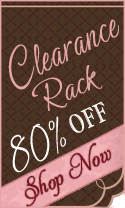




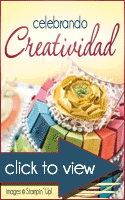
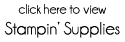

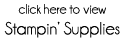








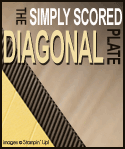
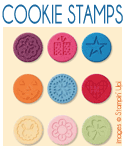


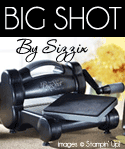
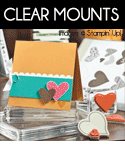





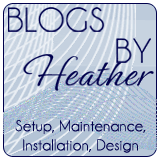








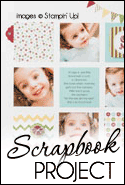



.jpeg)


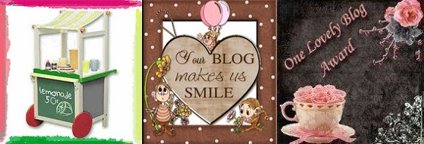
1 comment:
Cute cant wait to get mine!
Post a Comment